NPS uses different metrics than the rest of the items within Heatmap and Trend Chart. If its turned on, it can skew the data in the charts so we removed the option for a user to select NPS from the dropdown menus.
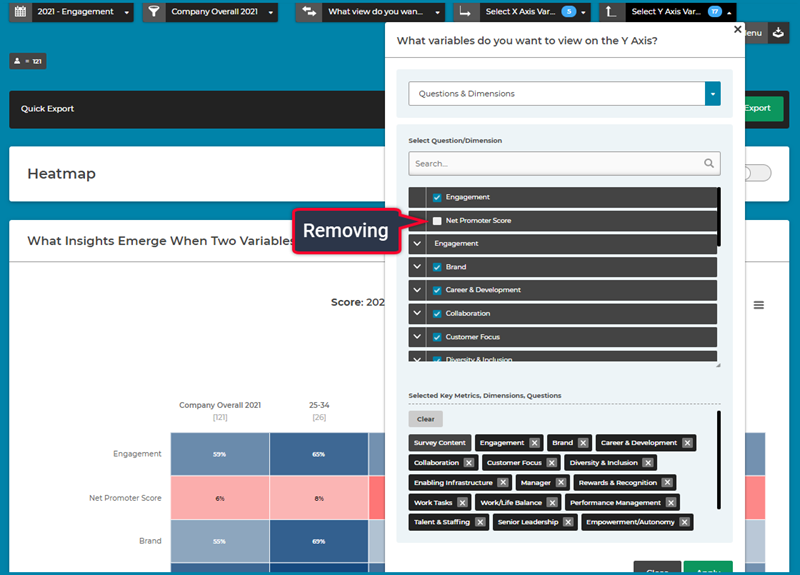
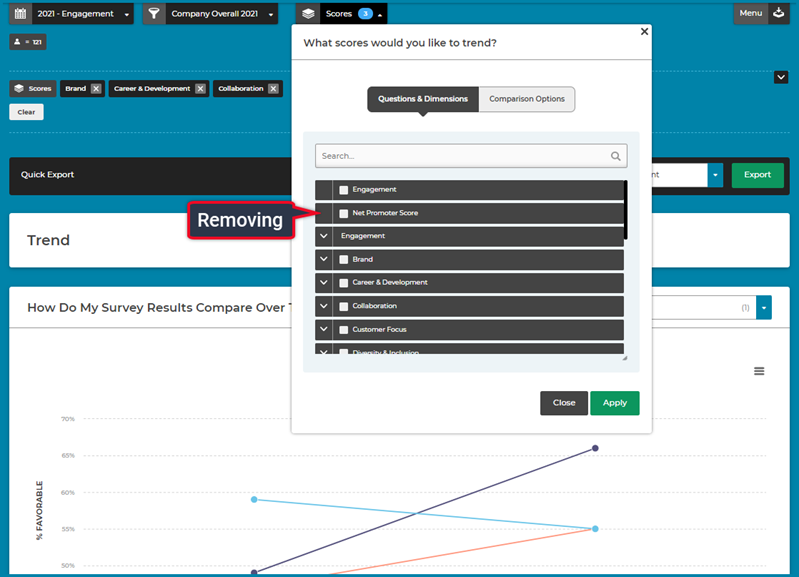
When viewing an Individual Engagement Report, the report will now display right-aligned when viewing in a right to left reading language such as Hebrew, Arabic, Persian/Farsi and Urdu.
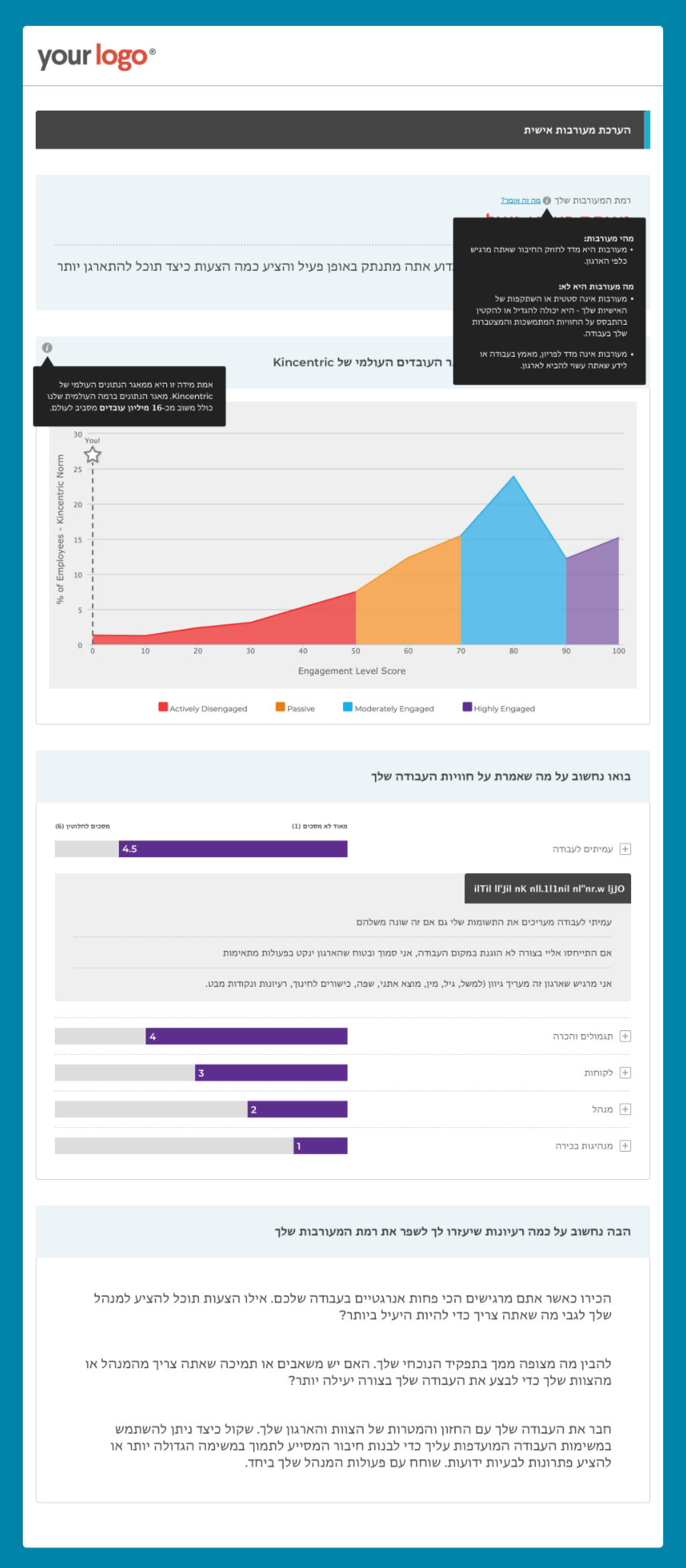
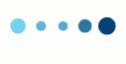
When the survey participants are taking a survey, we have a new 'Page Loading' image that will display if the page takes more than a few seconds to load.
Knowing how to use each feature the Survey Reporting site is crutial to understanding your survey results, so we've revised all of our Survey Reporting help videos! We added more details and included some of the new features we released over the past few months. Visit the Survey Reporting Guide website to view the new videos or check out the Help page on your Survey Reporting site.
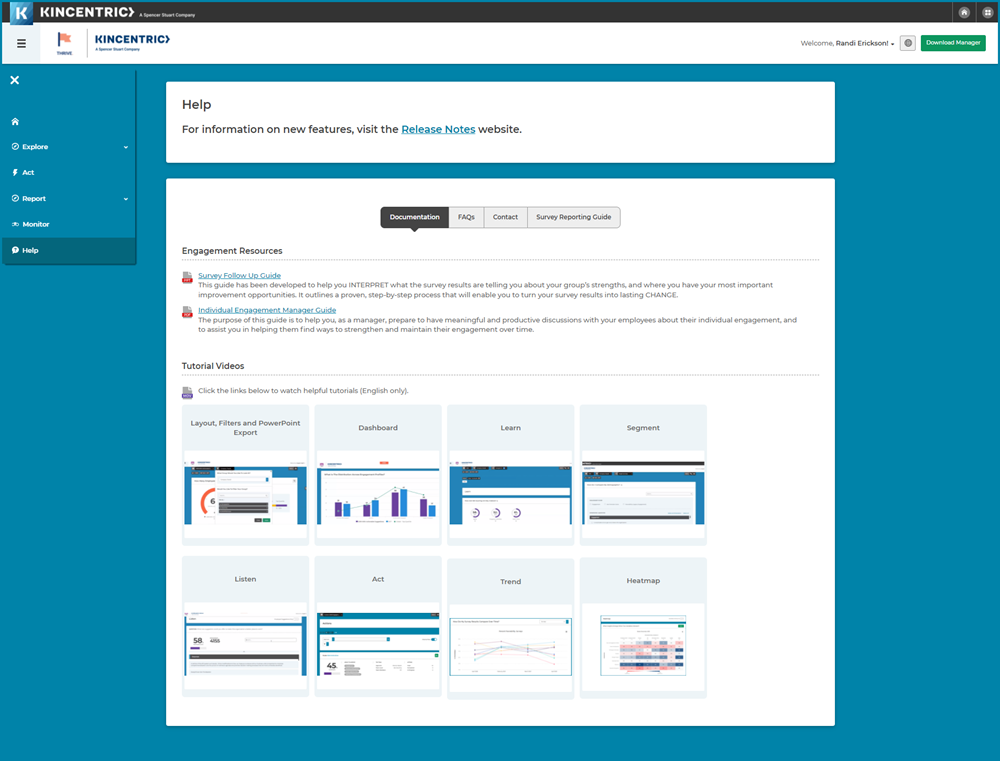
Translations can be a bottleneck in the survey design process and we're dedicated to helping you save time! This feature will allow you to upload translations for all your survey questions and demographic responses to the Question Library. Watch this quick Upload Translations Video for a complete overview of the new feature!
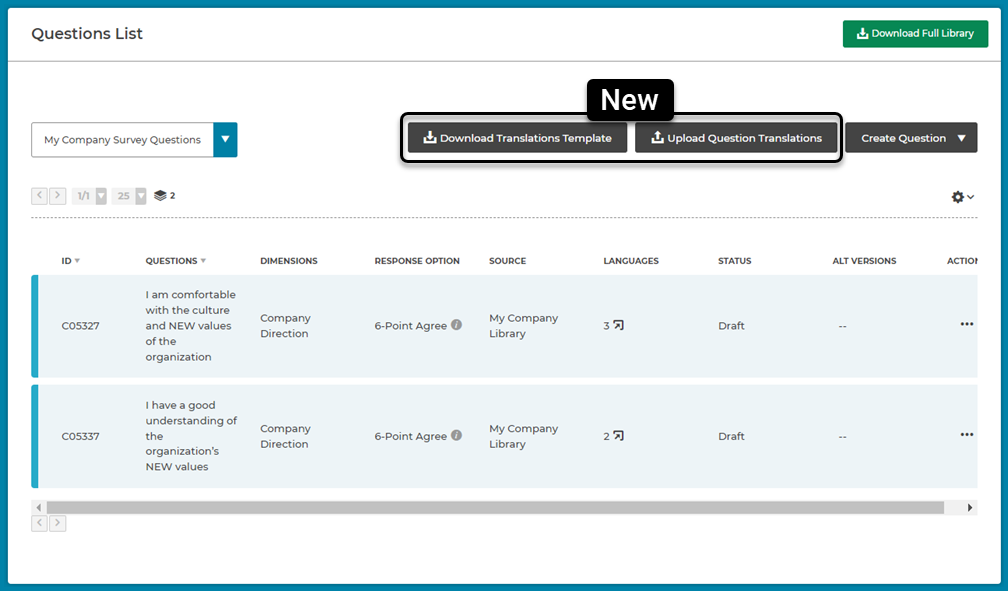
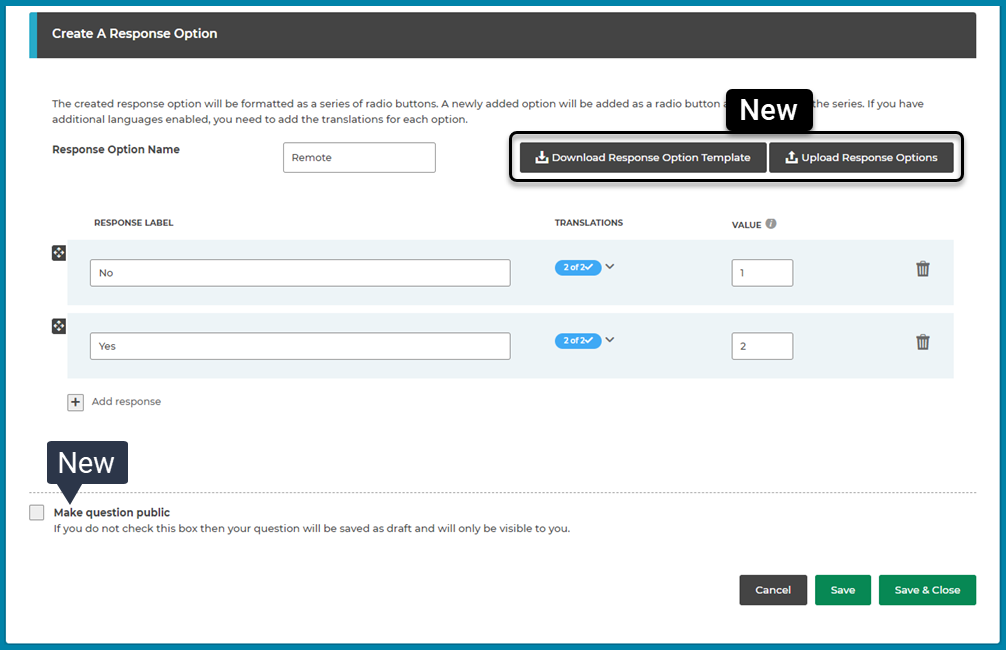
When viewing charts in Segment, if you have more than one survey you will see trend scores for previous surveys below the current year.
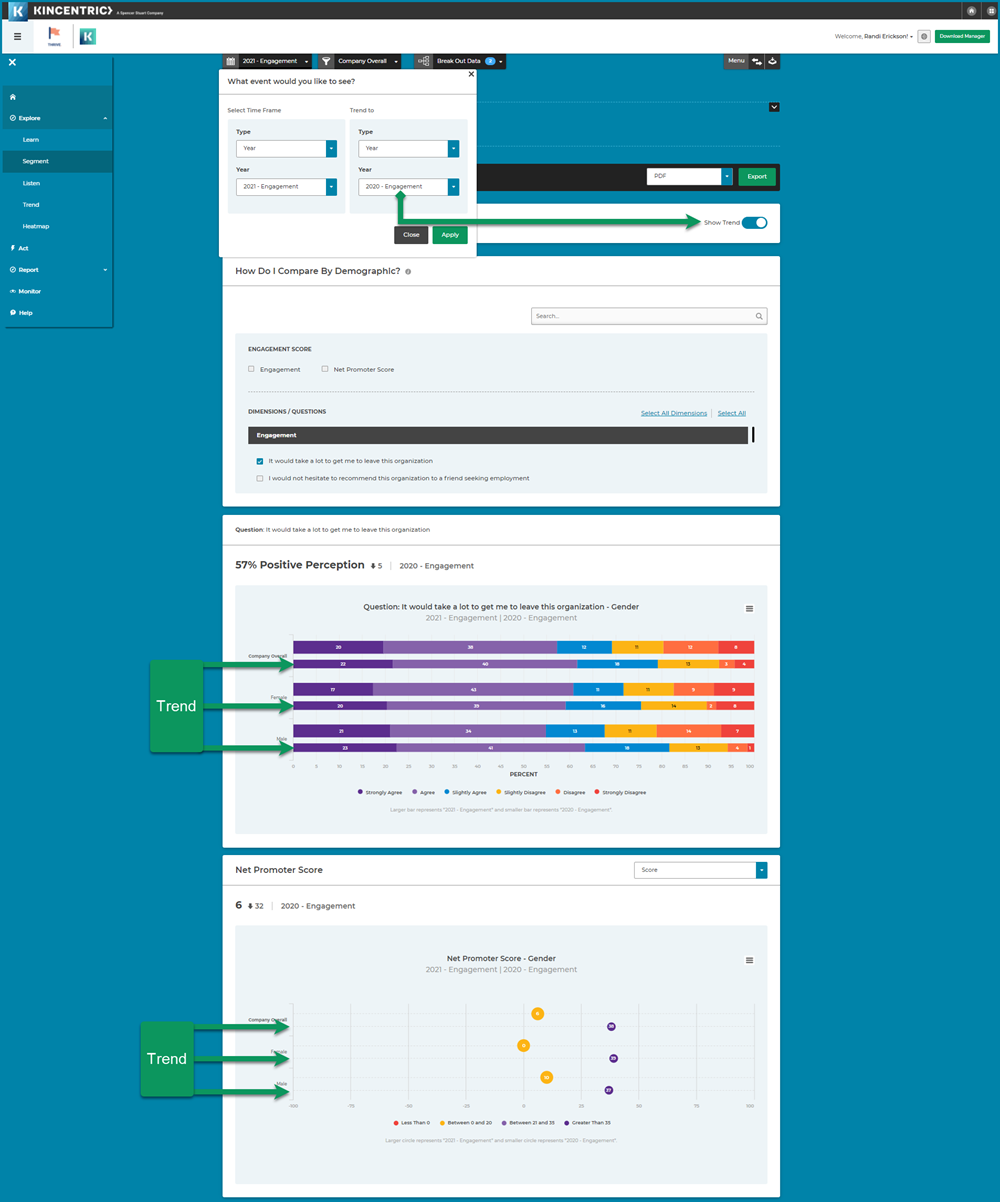
Our eX Pulse applications will have an updated text editor which provides more HTML options when creating content for things like email invitations or introduction text on surveys. HTML can be used to add images or other fancy formatting that otherwise would have to be programmed by Kincentric internal project teams.
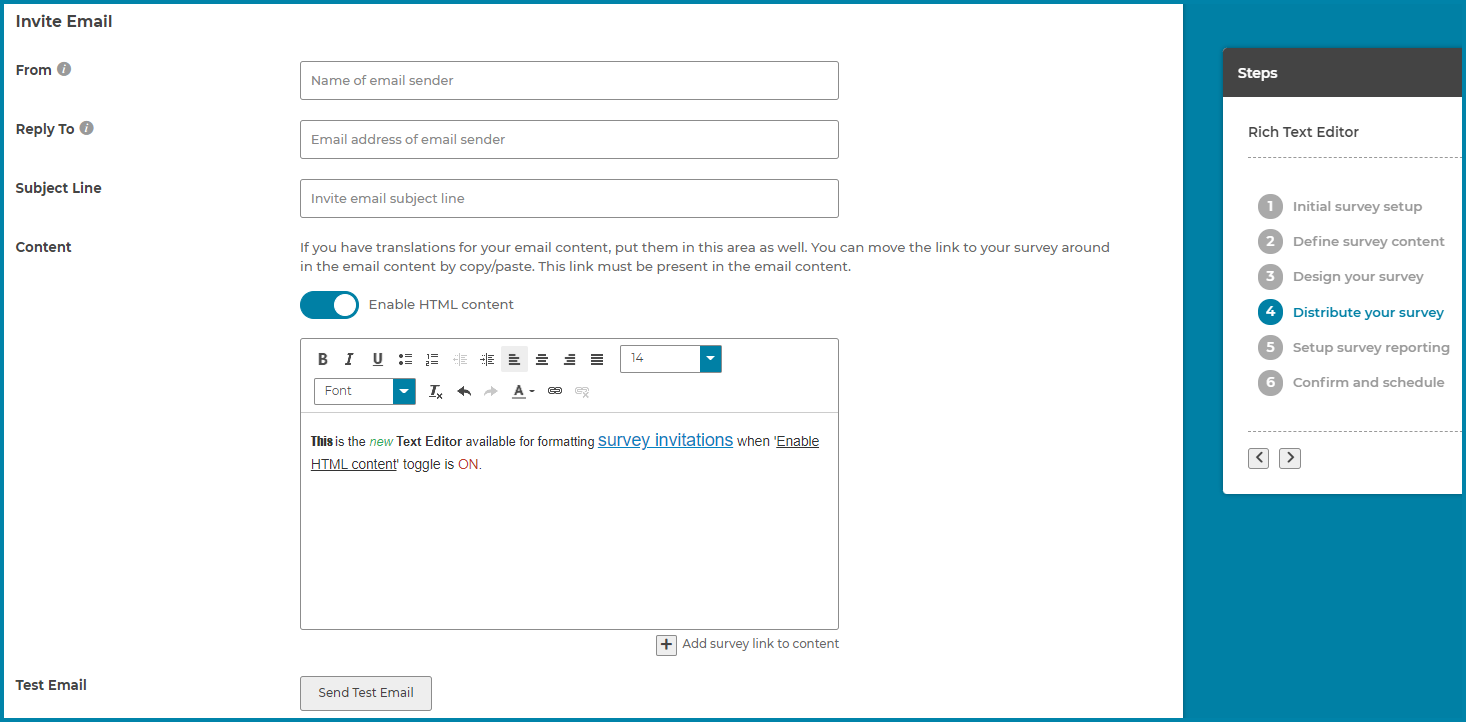
Step 3 in the survey design process has a few enhancements to make organizing the survey easier. We’ve modified or added the following features to the page.
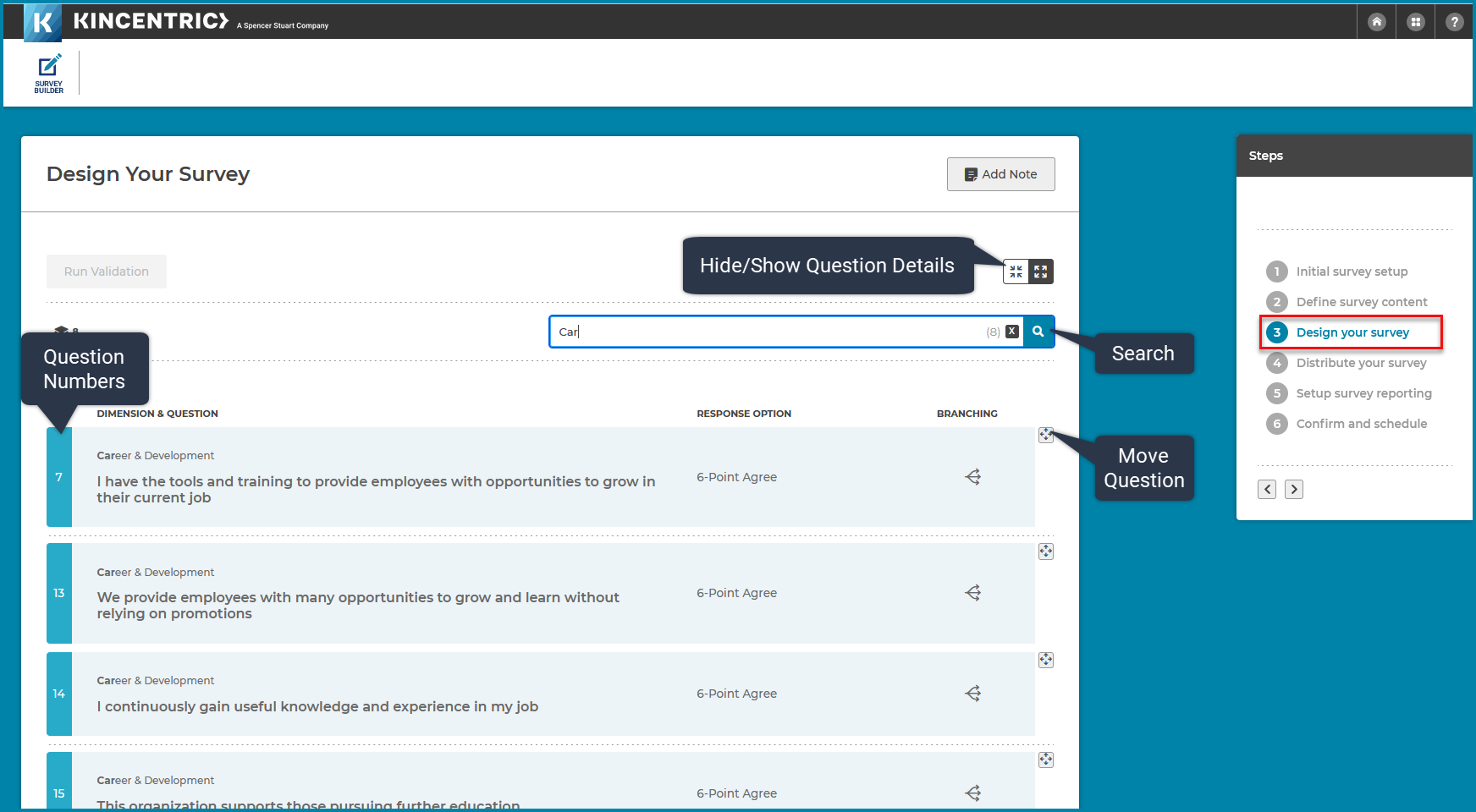
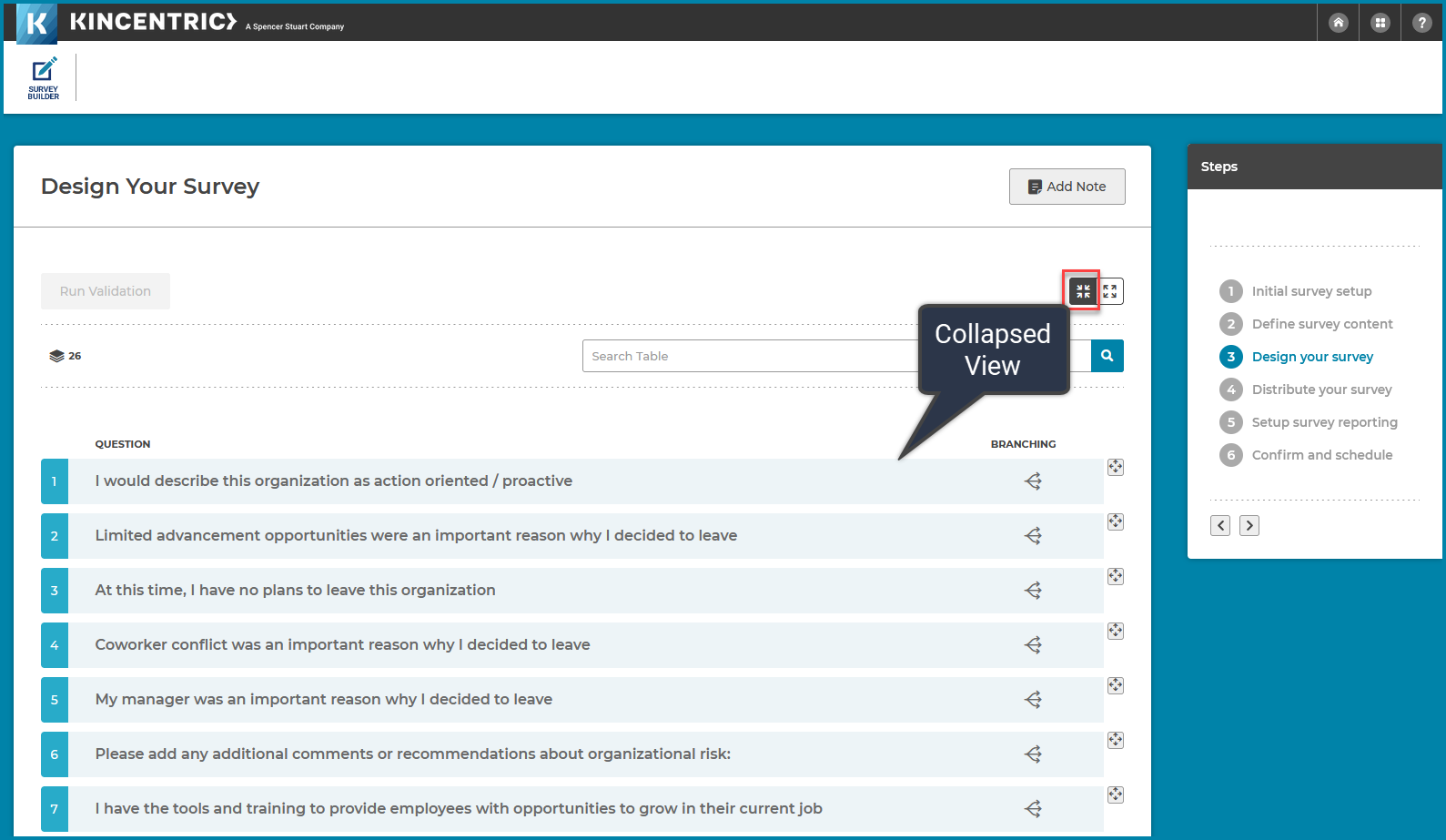
Client feedback is important to us and we took your suggestions to simplify our export design.
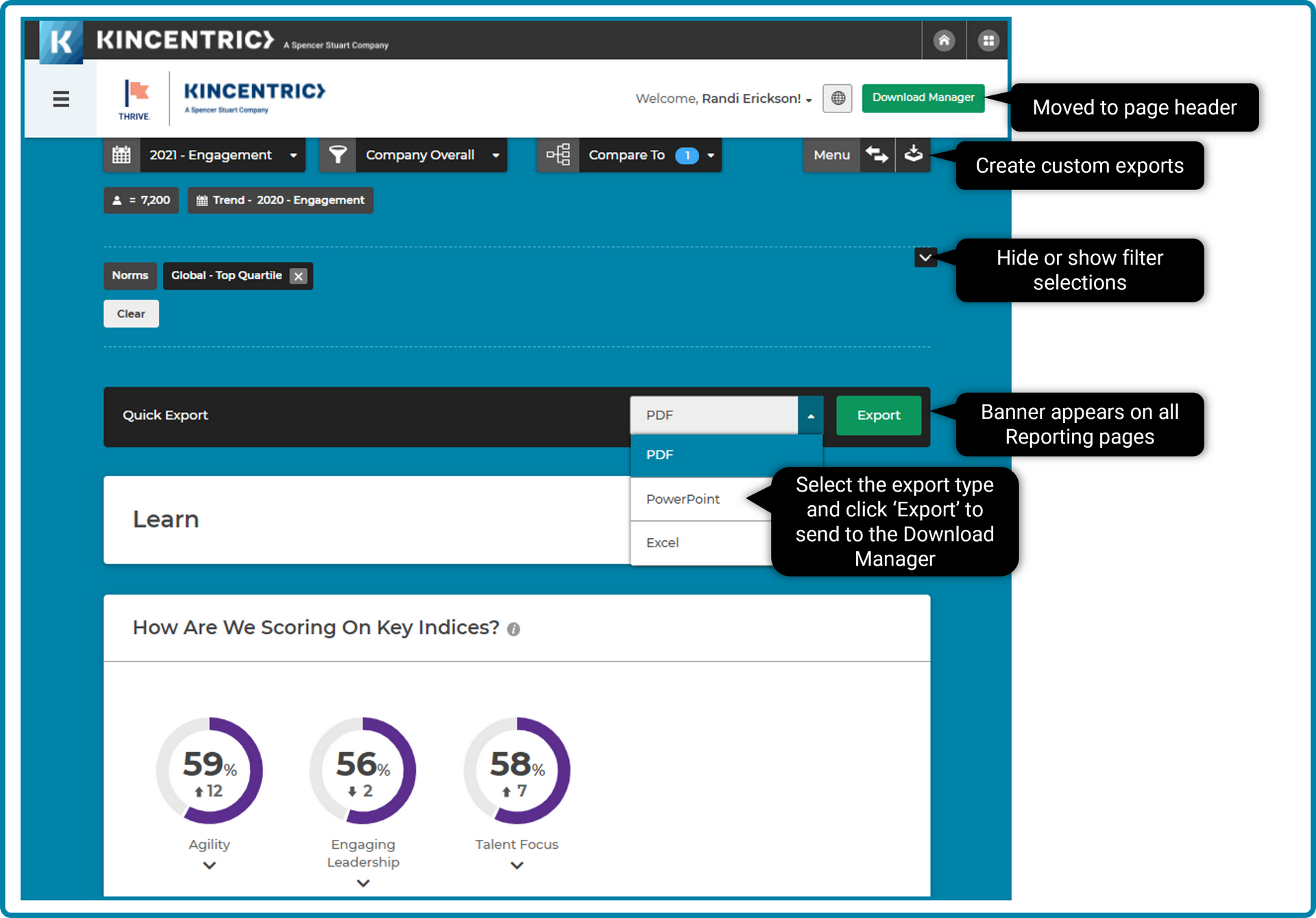
There’s been a lot of excitement about the new Heatmap chart. Dig into data and find hot spots using a plethora of data options. Watch this Heatmap Overview video for a quick overview and reach out to your Kincentric partner for more information!
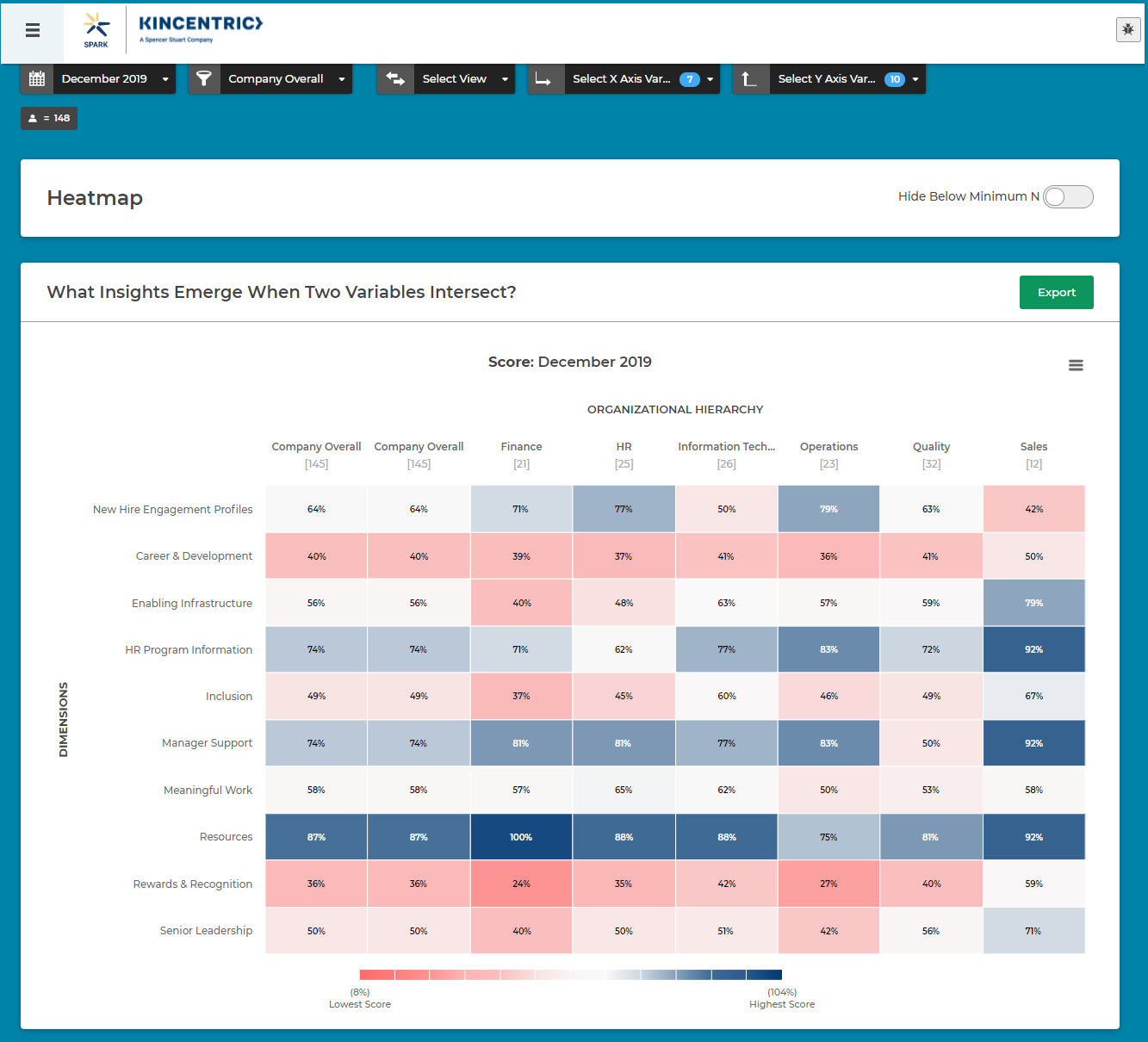
This new feature is a new section on the Dashboard between the Distribution Chart & Focus Areas. It lists which questions on the survey have the best scores. This feature has several customizable options, please reach out to your Kincentric partner for more information!
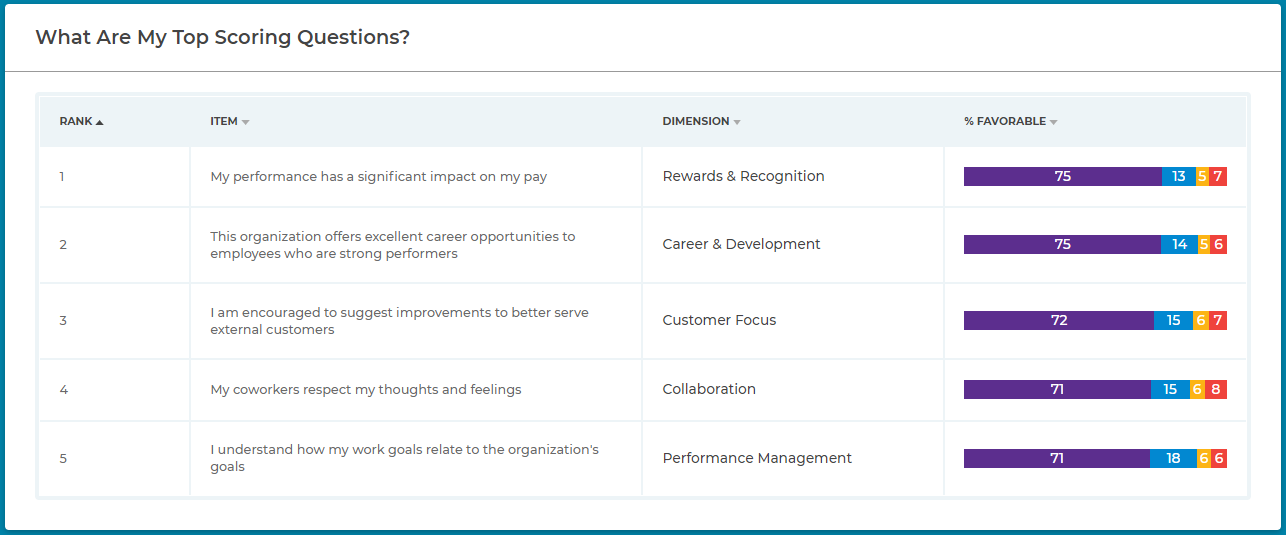
The survey designer has a new feature that will allow you to upload a logo that appears on the survey. The logo will appear in the top left side of the survey on every page. Watch the revised Survey Intro video for a quick overview.
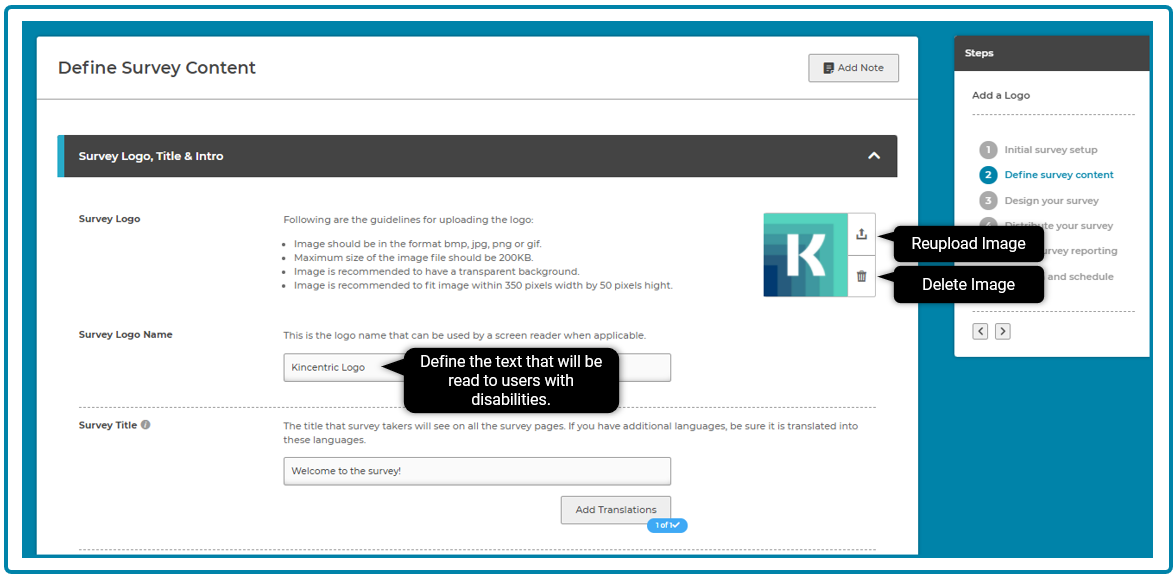
Virtual Action Coach emails will have a new image banner and formatting for all actions that are created after 8/28/2021. Any actions created before 8/28 will not include the new image or formatting.
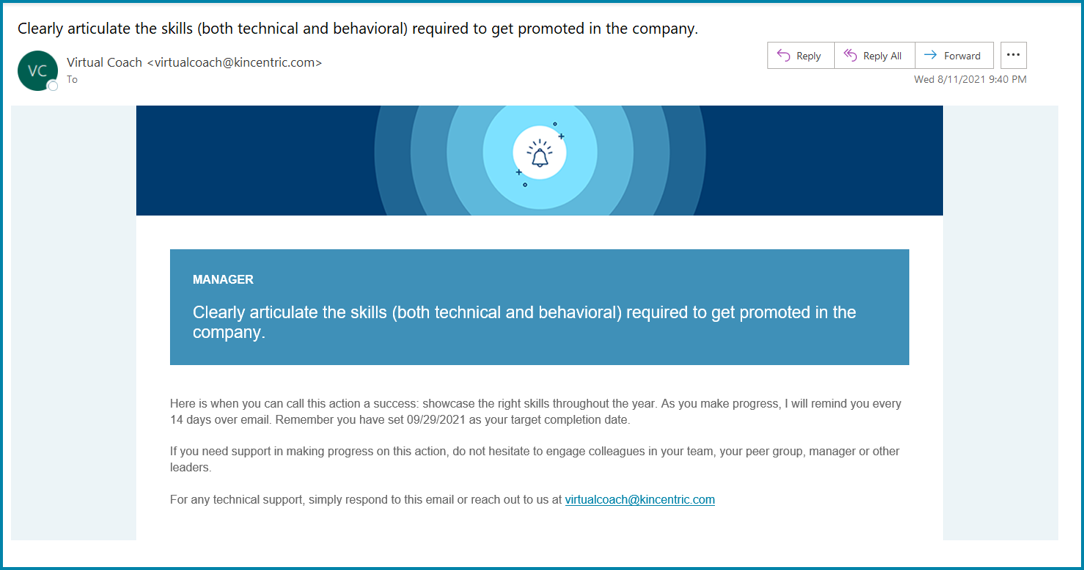
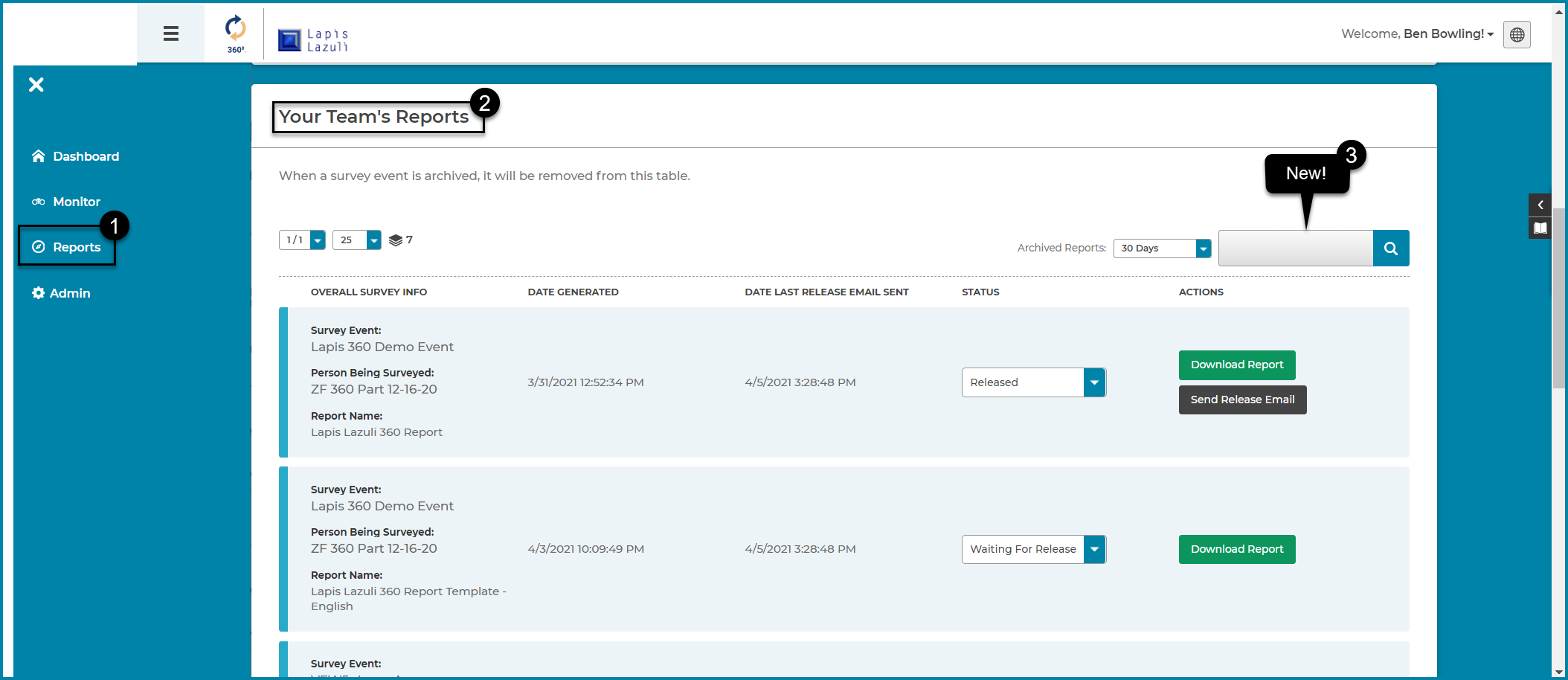
You will be required to reset your password.Kincentric is strengthening its requirements on passwords. Due to the system wide reset you will be required to reset your password when you log in after July 17, 2021.
Surveys can now include a screen reader! With this option, a survey participant can turn on the feature and have the text in the survey read outloud to them when they hover over the text or tap it (mobile devices). Reach out to your Kincentric partner for more information.
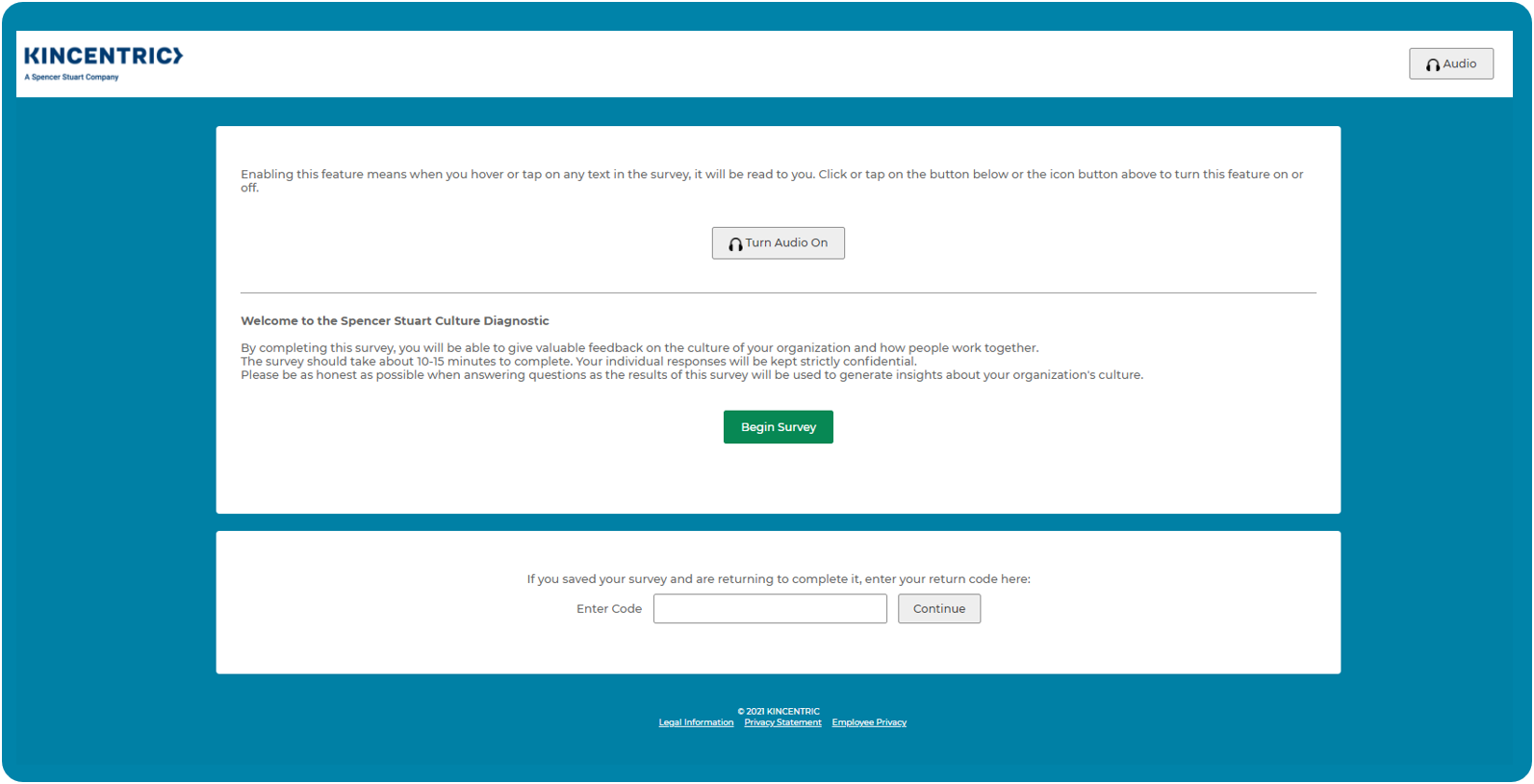
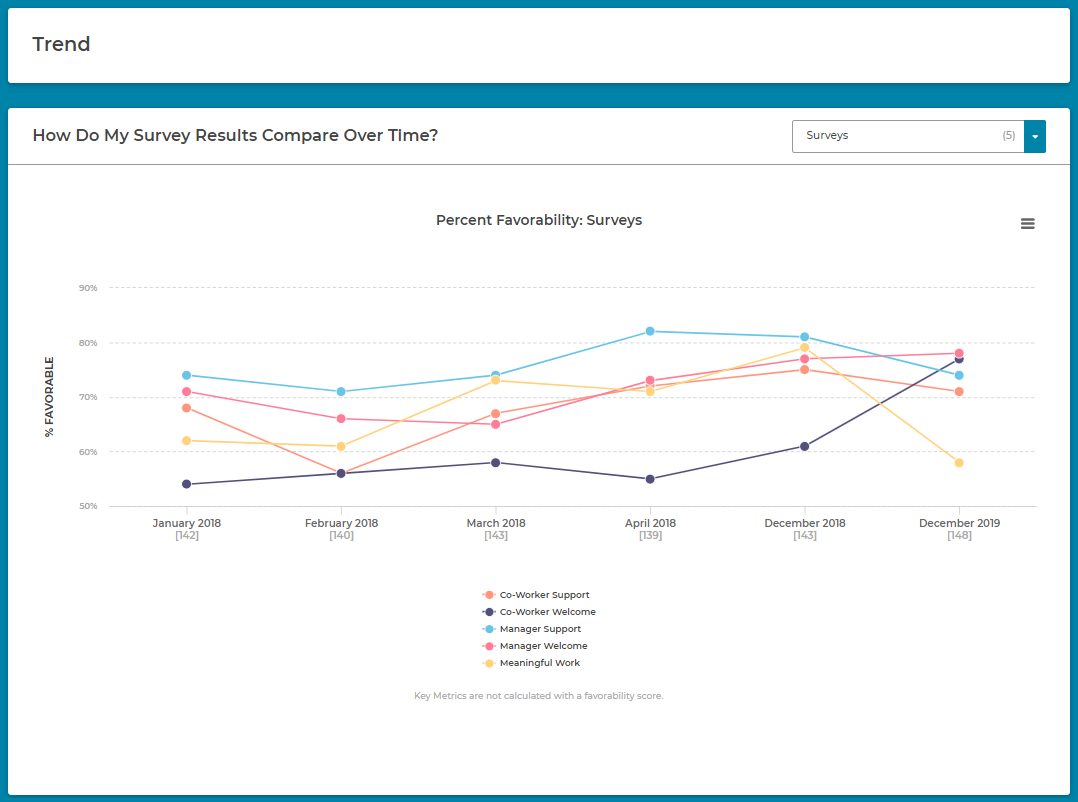
Survey participants with disabilities will have a more inclusive survey experience. Our surveys have been coded to be in compliance with the Web Content Accessibility Guidelines (WCAG) standards for accessibility.
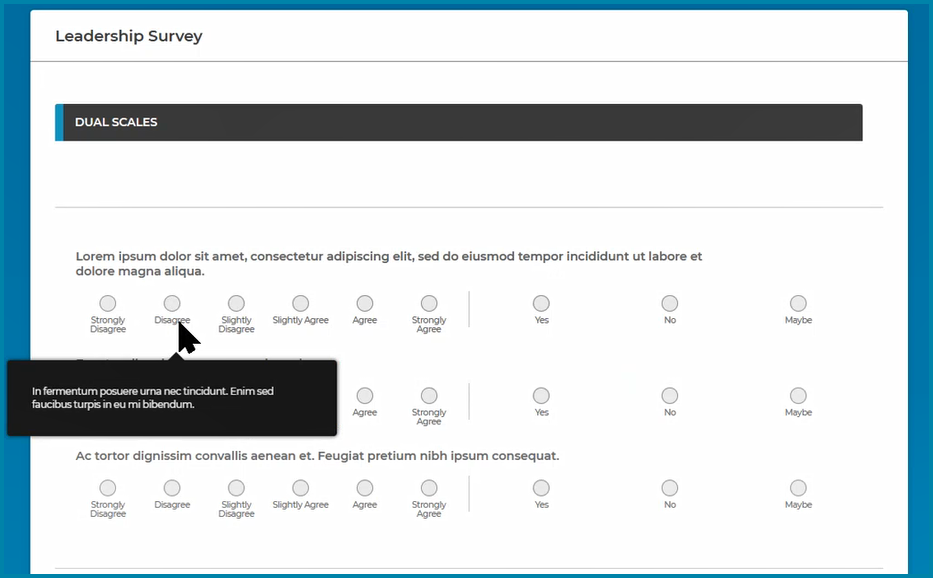
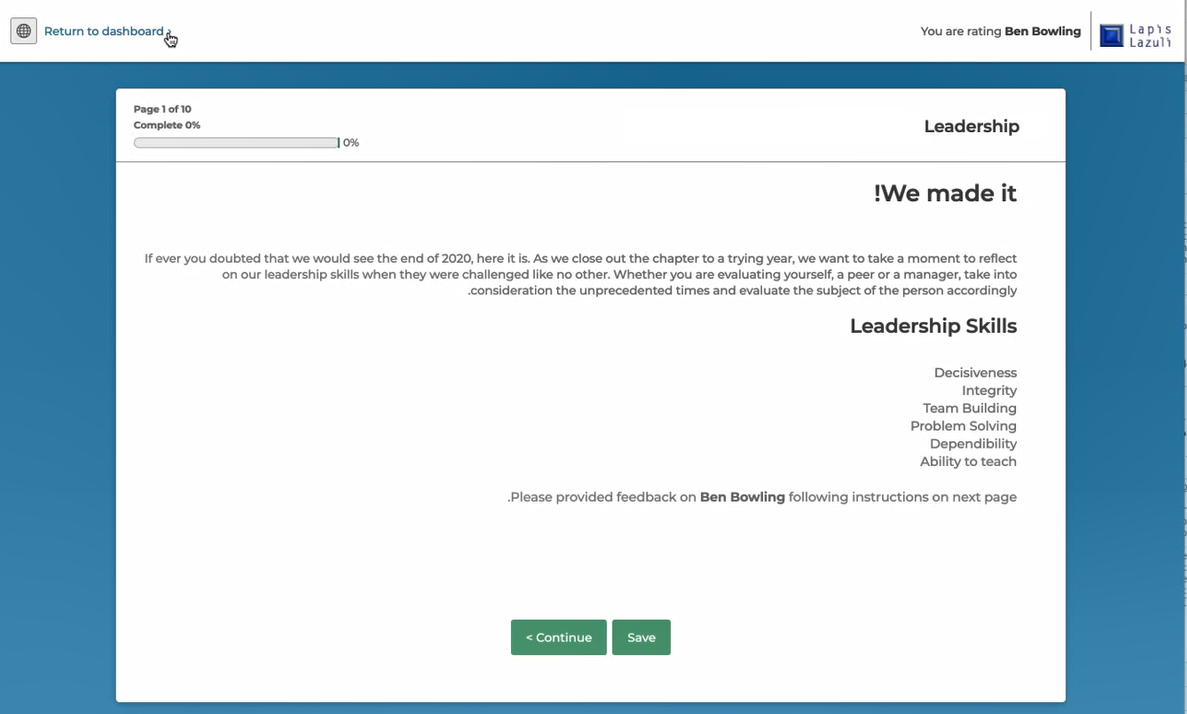
Our 360 application and surveys are getting a face lift! The participant site will have the same look & feel as our reporting applications and surveys.
Navigating through activities is intuitive with our new layout and we've loaded it with helpful messages and notifications.
We're confident you're going to love the changes!
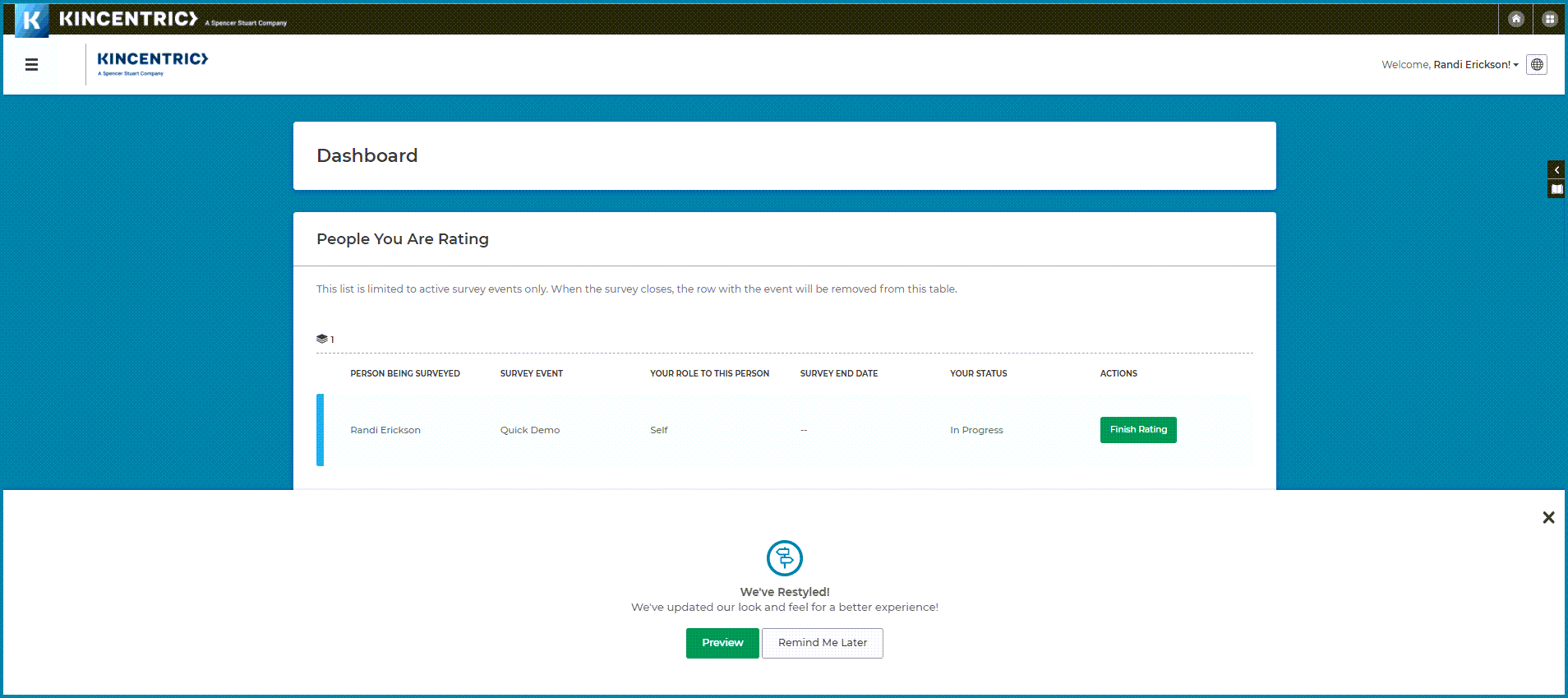
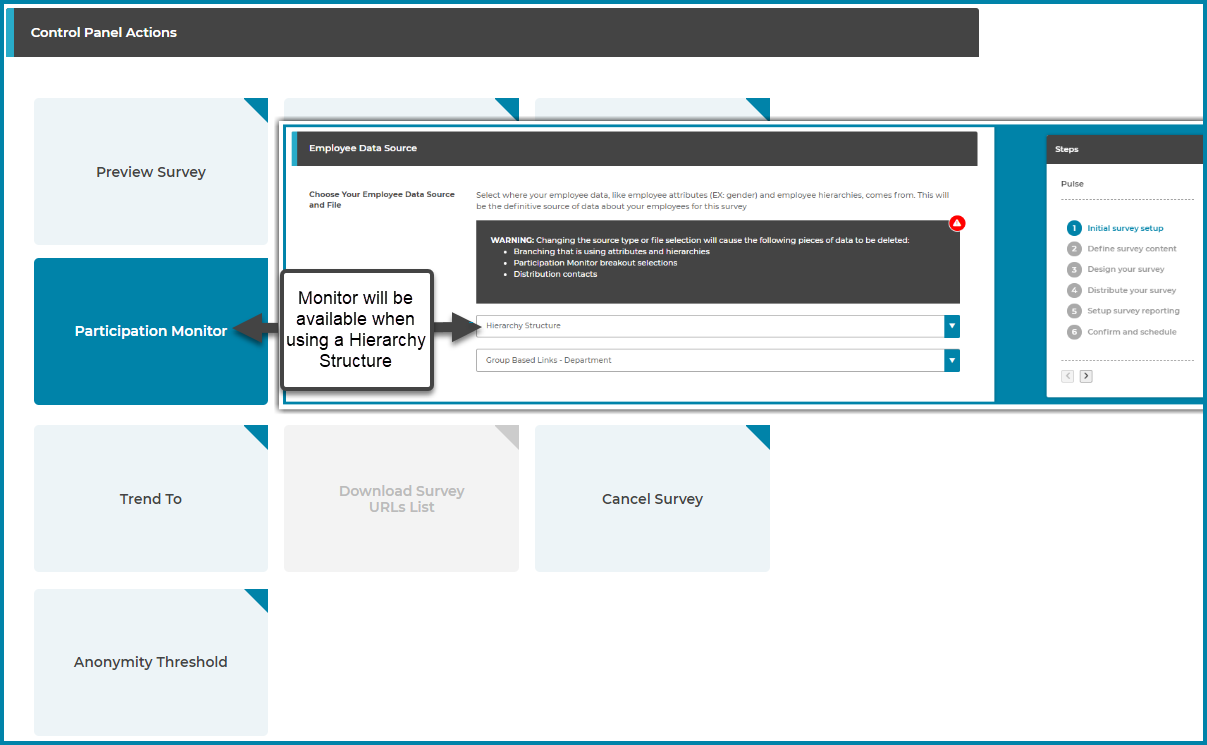
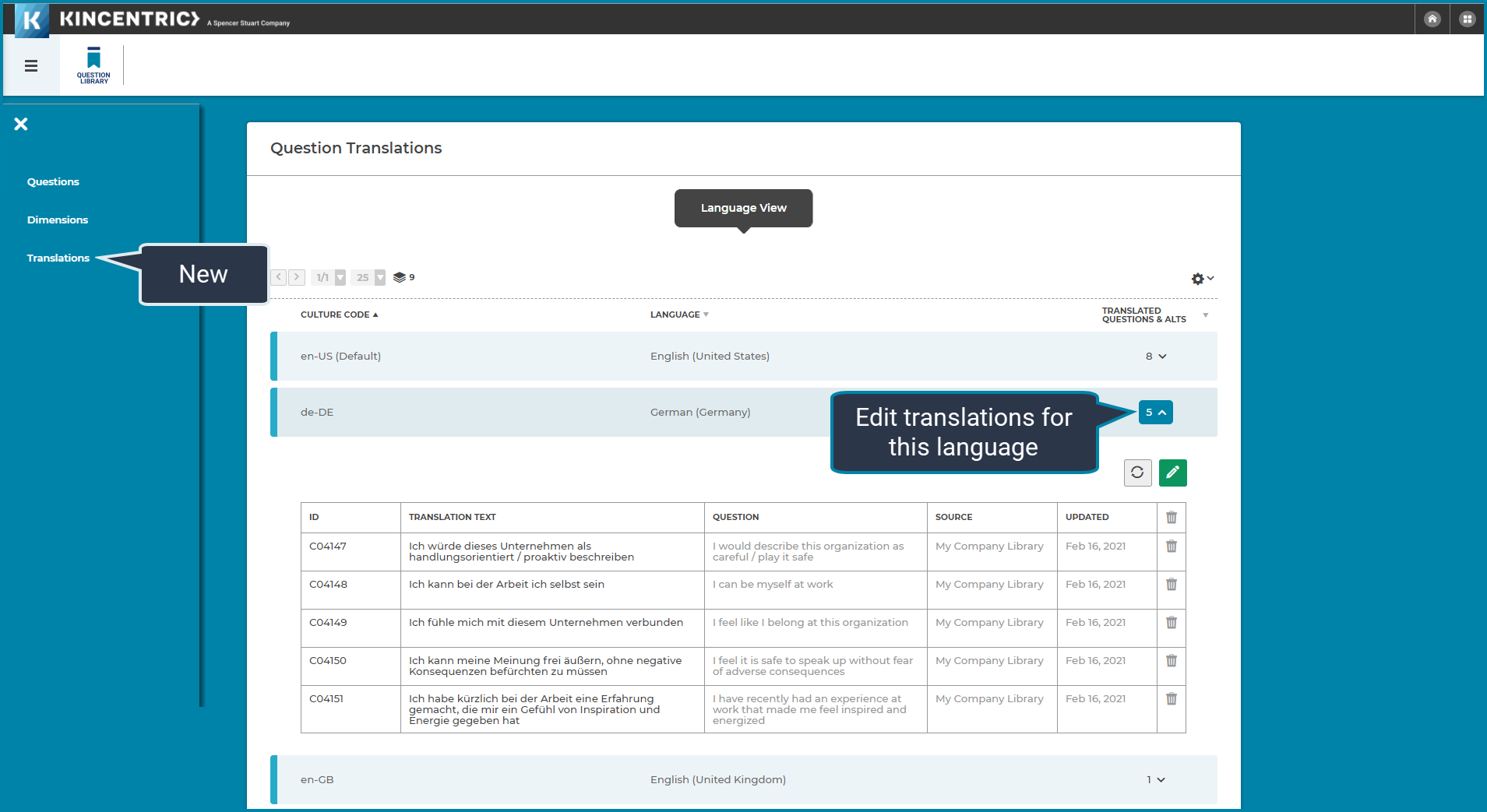
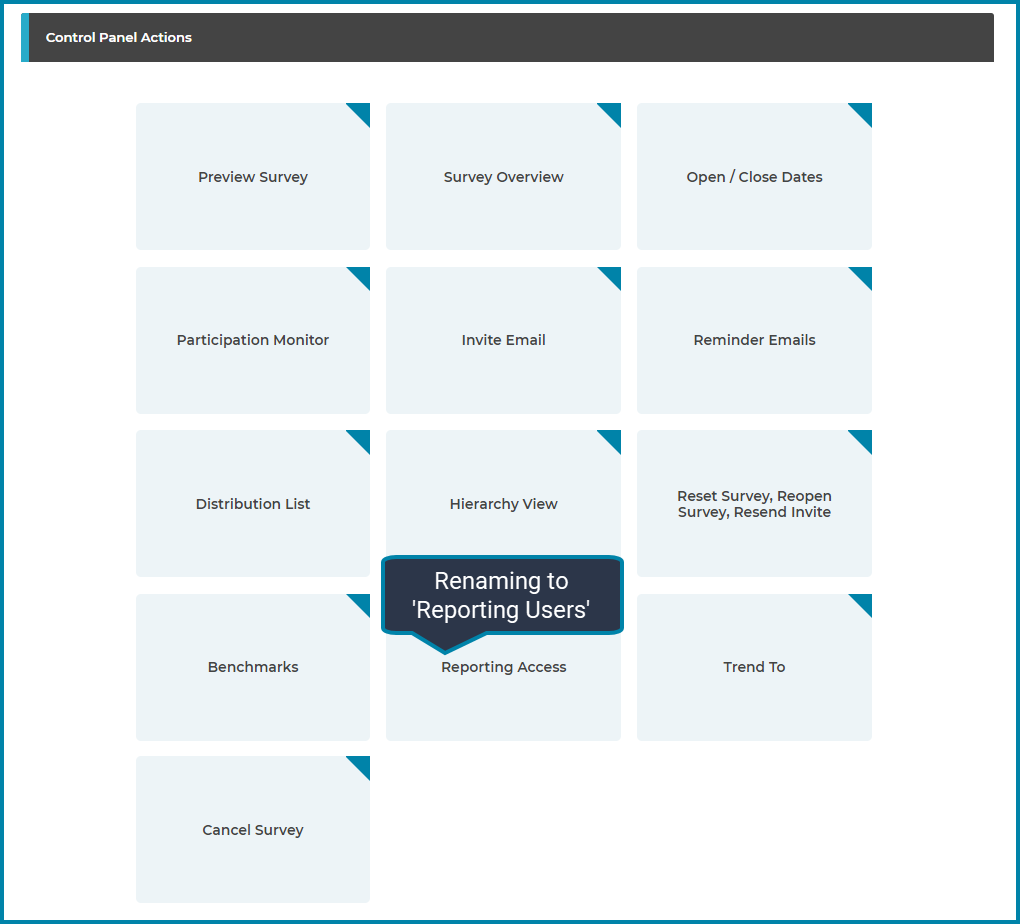
Kincentric has implemented new password aspects that must be adhered to when creating new passwords.
Example acceptable password: H0rse%Play1!