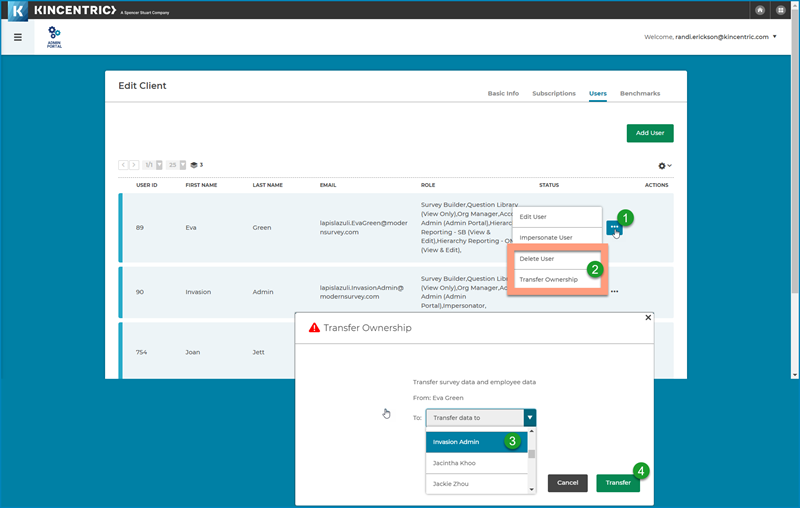The Admin Portal is used to manage access to the Org Manager, Question Library & Survey Builder. You should have at least one person in your company who has access to the Admin Portal that manages access for all the people within your company. If you do not know who your Admin Portal Account Admin is, reach out to your Kincentric partner.
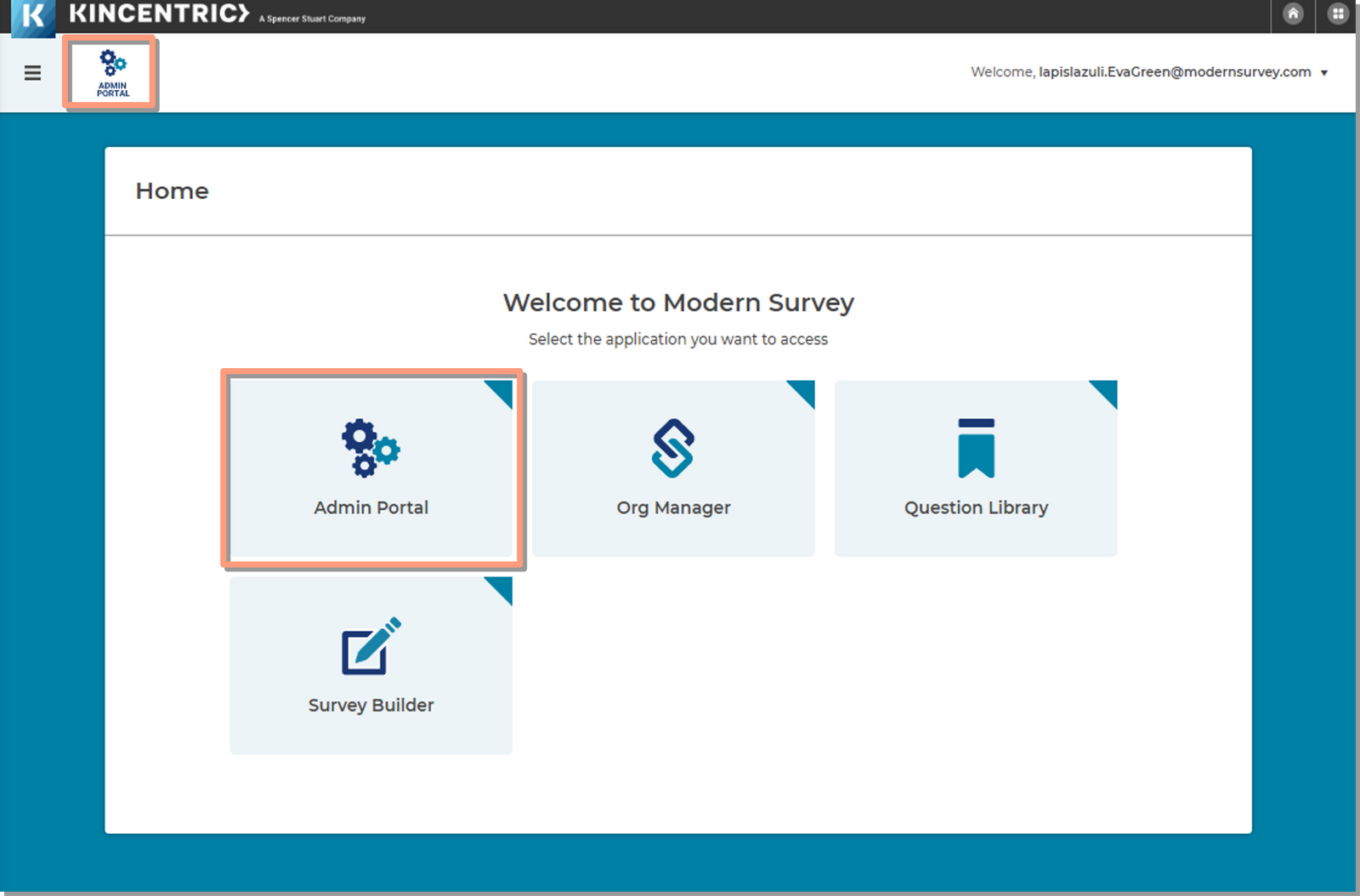
When you create a new user, the system will send the user an email notifying them of the access and requesting the user set their password. They have 7 days to set their password before the link expires. You can resend them a new invitation if the link expires.
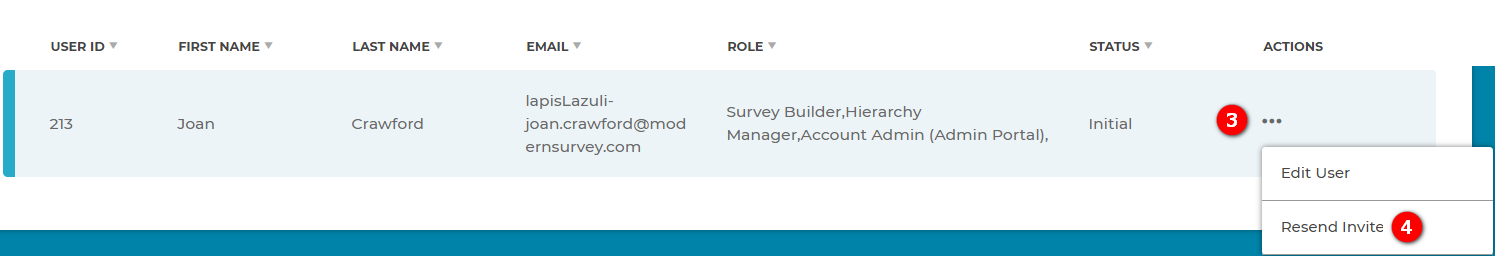
At any time, you can update a user’s First Name, Last Name, Email Address, applications they have access to and user status.
When a user goes on leave but plans on returning, you can temporarily revoke access using the following steps:
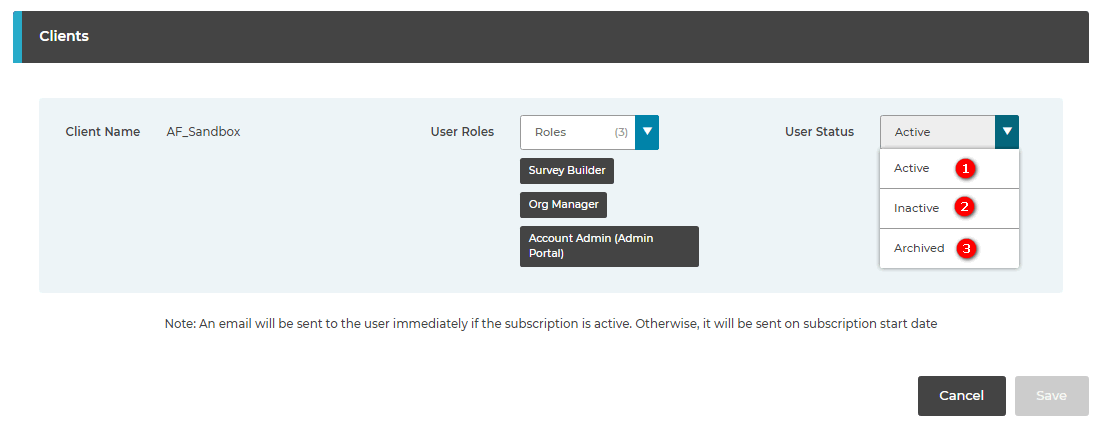
When a user leaves your company and there is no possibility that they will be returning, you should delete them and transfer all of their files to someone else in your company who will continue with their work.
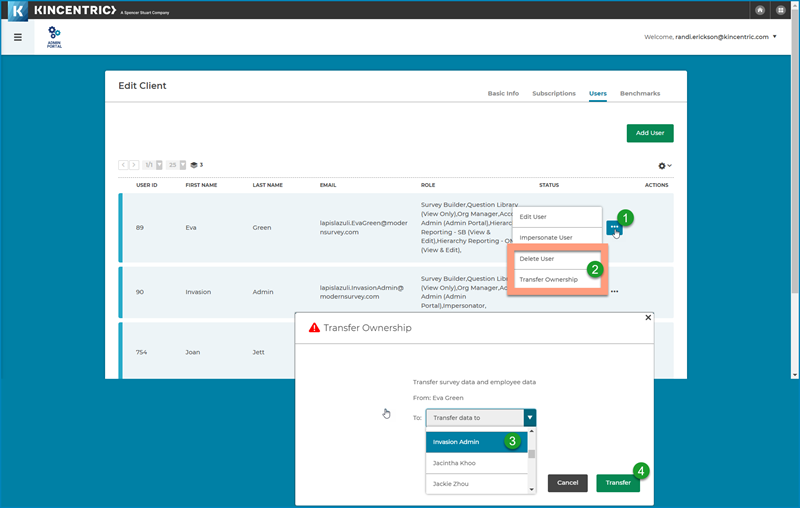
When a project changes hands or someone goes on leave, use the 'Transfer Ownership feature to move all the files from one account to another account.