The Question Library is the Kincentric application used to create questions, dimensions and indicies that are used in the Survey Builder application.
Use the library to;
Review each topic to get answers to the most popular questions our users ask.
You should first contact your internal Admin, this is the person who gave you access to Survey Builder and/or Org Manager. If you do not know who that is, you can go to the Contact Support page and submit a request. Kincentric will work with you to help identify your client admin or provide you access if you are a client admin.
Click the tile icon at the top right side of the page and select the Question Library application in the pop up menu.
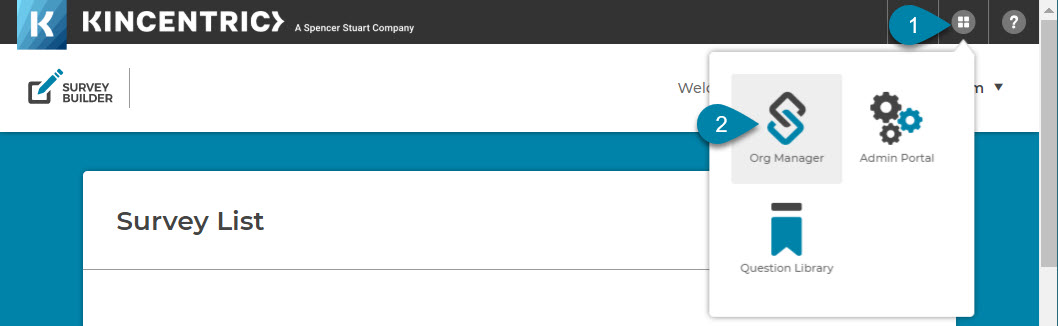
Yes. Question Library is compatable on mobile devices.
Yes! Our bulk edit feature allows you to copy and paste as many rows as you need. Just add all of the culture codes for the languages you want to translate and paste them in the correct ord
No. However, use the 'Create Alt Version' which will allow you to copy Kincentric library questions (while keeping benchmarks) and customize translations for your own library.
Yes. We provide the option to download a template that includes the languages you want to upload. Simply download the Excel template, paste your content into it and upload it.
Additionally you can upload both question translations and response option translations.
An Index is a grouping of items, mostly unique to your company, that measures non-engagement concepts like Engaging Leaders. Indexes cannot be scored.
Is Scored calculates the average favorability of the items within the dimension and determines where a dimension will show in reporting.
RWA3 is the methodology used to configure the ‘What should we focus on to drive engagement’ section of the dashboard in My Reports.
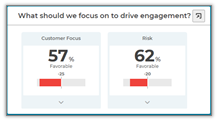
We suggest creating a question first and selecting 'Continue without a dimension'. When you create a dimension, you'll have the opportunity to select all of the questions you want included in the dimension.
Survey Builder will over-ride any library dimension assignments based on what the user in Survey Builder selects or decides to change.
No. Dimensions cannot be deleted because that might impact any surveys that are currently using the question or dimension. We suggest that you edit the dimension instead.
No. Use the 'Create Alt Version' which will allow you to copy Kincentric library questions (while keeping benchmarks) and customize them for your own library.
Benchmarks are only associated with Kincentric library questions so you cannot assign them to your own custom questions. Use the 'Create Alt Versions' option which will allow you to use the benchmarks that are associated with the orginial question you created an alternate version of it.
Custom demographic questions must have a 'Mapped Attribute'. If you selected 'Continue without Attribute' and then clicked 'Save and Make Public', you should edit the demographic question and select an attribute. Then save it again using 'Save and Make Public.
The selections available in the Mapped Attributes drop down are programed by your Kincentric team. In most cases, the options are agreed upon when your account was created. If you need additional attributes added, please contact your Kincentric project team.
No, all the questions you make 'Public' in the library become available to all users in the Survey Builder account. You cannot limit who will see the custom question in Survey Builder.
No, currently you can only choose from the Kincentric options in the template dropdown. We will be creating this option for you in the future.
The item will be updated in the Survey Builder question selection window's but not in any survey's that have the item already added to it.
We suggest creating a question first and selecting 'Continue without a dimension'. When you create a dimension, you'll have the opportunity to select all of the questions you want included in the dimension.