Org Manager is the Kincentric application used to create hierarchies that are used in the Survey Builder application.
Use Org Manager to;
Review each topic to get answers to the most popular questions our users ask.
To get the hierarchy data out of the Org Manager tool, you’ll simply need to export the hierarchy data. This can be done by clicking on the Download button while viewing the hierarchy.
What if I’ve navigated to a specific person or section of the hierarchy on the screen? Will that affect my export?
No, that will not impact your export. The hierarchy export will always export the entire structure regardless of the filters applied in the application.
Yes, use the 'Employee File' feature to create hybrid hierarchies. You can build a hierarchy based on any columns in your file by simply selecting different columns to use as your levels as you build.
Yes, a change log or audit trail will be available to users in the Change Log.
The change log will list all changes that were made to the structure, including the date and time of the change (in the user’s time zone). Each change will be categorized based on the type of change that was made (e.g., hierarchy structural changes, people moving from one area to another, etc.)
Yes, there is a searching mechanism available when viewing a hierarchy. It is possible to search for individual people or the structure identifier (e.g., if it is a position-based hierarchy then searching on Position would be available as well).
While the application can handle very large hierarchies (up to 16 levels), it is not advised to have all structural branches expanded at one time for large hierarchies. The application may become slow and difficult to use. It is advised to only drill down through the branch(es) needed.
If there is a need to see all branches at one time, an export can be done that will include all hierarchy branches.
If you purchased Org Manager as a stand-alone application, you only have 1 user account. That account has access to ALL functionality within the Org Manager tool. This includes hierarchy changes (e.g., Structural moves, adds, deletes, etc.).
If you purchased Org Manager as part of the eX Pulse Enterprise package, you can have up to 10 user accounts.The only exception to this is the Read Only access.
There is a read-only view for each hierarchy. To enable this, a read-only link must be configured and shared with the necessary recipients. To do this, access the Link icon displayed when viewing a hierarchy and configure as needed. Every hierarchy will have a unique link providing a user access to ONLY that hierarchy. This user will NOT be able to edit the structure in any way. They will also NOT be able to access the listing screen (listing all the hierarchies for your client). This link can then be deactivated if the access needs to be revoked.
Yes, Org Manager is compatible on mobile devices.
The Org Manager application is fully supported on the browsers listed below. Additional browser compatibility may be added at a later time.
IE 12 (and newer versions)
Chrome (latest version)
Firefox (latest version)
Yes, we can restrict the account permissions. The restrictions that can be placed on the accounts are:
Change Password
Deactivate Account
Use the Forgot Password link on the login screen to reset your password or reach out to your Kincentric project manager to process a request to deactivate an account.
Reach out to your Kincentric project manager to process a request to change the account password.
Reach out to your Kincentric project manager to process a request to deactivate the account.
Click the tile icon at the top right side of the page and select the Org Manager application in the pop up menu.
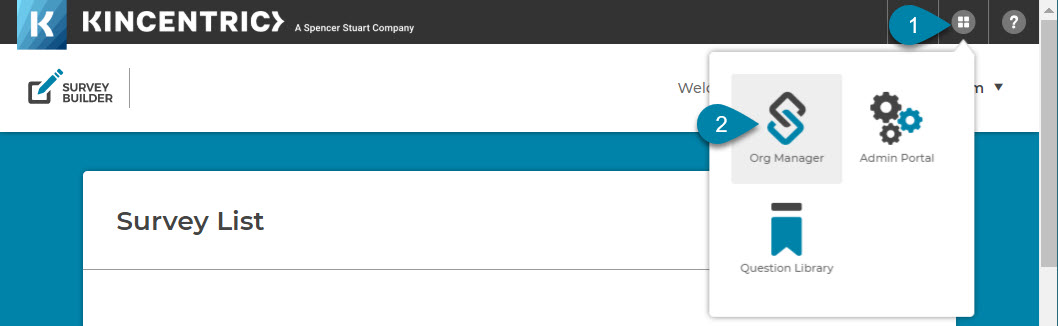
No, you do not need a template to upload hierarchies. Simply select the Excel file that contains your information. The Org Manager will ask you questions that will help identify required information that will help you build your hierarchies.
The hierarchy must be in a very specific format. Starting with the file type. A template is available for download to ensure proper formatting of the excel file.
Org Manager does not support two top levels of a hierarchy. If your file contains two top levels, the system will take the largest population group and put it on top.
The smaller populations will be in the ‘Unparented’ section.
There is currently no limit on the number of hierarchies that can be loaded. However, it is advised to keep the number of hierarchies to a minimum as a larger list is harder to manage.
Managing tips:
Editing a hierarchy structure via an upload is not allowed. Edits can ONLY be made directly in the Org tool. However, an export feature will be made available so that the edited version can be exported.
The upload process is dependent on the internet speed and bandwidth as well as the size of your file and how many hierarchies you have built off of it. Here are our current estimated upload times as of 2/22/2020:
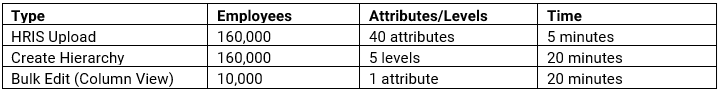
There are certain errors in a hierarchy file that can prevent it from uploading successfully. In this event, an error will be presented indicating what the issue is and where it is in the file. These errors are:
Circular References: If the ID’s listed within the file create a circular reference (Parent ID is same as self ID, etc.) then an error will be presented
Missing ID: If the ID is missing (NULL/empty) for the row, then an error will be presented
When uploading a file, click the File Visibility toggle on. This will hide the file from other users until you're ready to share it. You can change this setting at any time unless the file is being used in a live survey. The option to change the setting will be greyed out if its being used in a survey.
No, a manager can only belong to one profile.
Yes. Simply upload an Excel file with the Employee ID to the new profile. Org Manager will automatically remove them from the original profile.
No. The population of the profiles are automatically created by Org Manager using the Hierarchy. Org Manager identifies all the managers within your hiearchy and makes them available for profiles.
Yes. Org Manager will ignore all columns excep the Employee ID column.
Survey Builder will automatically be updated with the changes you made in Org Manager regardless of the state of the survey (draft, live or closed).
Yes. Hierarchies are initially named based on the file name. However, upon accessing the hierarchy, the name can be changed in the header area of the page.
Yes, there are many different options available for adding, moving and removing people and structure positions. For example, if you want to add an ‘Open’ spot to the hierarchy, that is possible. If you want to add a new Person and their spot to the hierarchy, that is also possible.
For moving, there are a few options available:
There are also a couple delete options available:
Yes, there are some limitations to these types of moves, but ultimately it is possible. For example, if you would like to move a person, the destination MUST be currently ‘Open’. That person will then fill the ‘Open’ spot. If the destination is not ‘Open’ then an error will be presented, and the move cannot be completed.
Yes, use the 'Employee File' feature to create hybrid hierarchies. You can build a hierarchy based on any columns in your file by simply selecting different columns to use as your levels as you build.
Yes, people can be added either by:
As mentioned previously, the delete options available are:
Yes, there is an option available to Delete an entire branch if needed. Additionally, new hierarchy placements can be added to create an entirely new branch.
Unfortunately, at this time deleted org structures cannot be recovered so we provide confirmation popups to ensure you are confident with your delete selections before proceeding with the deletion.
You can export hierarchies from within the hierarchy view. Click the download button at the top right side of the page. Choose what type of hierarchy you want to download. The file will be saved to the default selection for your browser (browser folder or to a folder on your computer)..
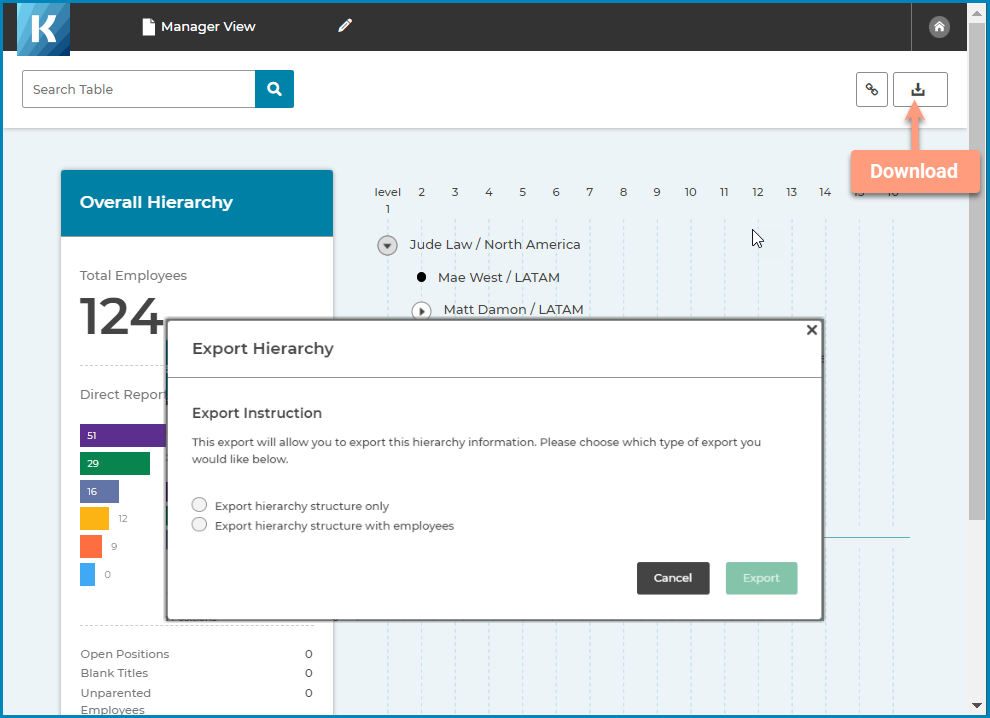
The Hieararchy Only option will include the details for ony the top nodes in the hierarchy. Depending on the type of hierarchy you're exporting, the columns included will change. Hierarchy Exports include the following data columns for each top node:
Other types of hierarchies include the following data columns for each top node:
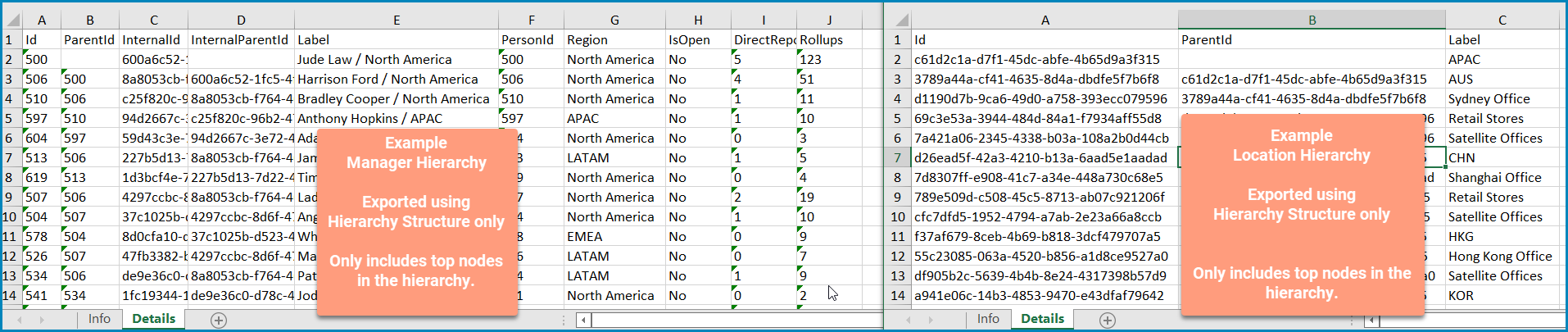
The Hiearachy Structure with Employees option will include the details for the top nodes in the hierarchy and all people that roll into the node.Depending on the type of hierarchy you're exporting, the columns included will change.
Hierarchy Exports include the following data columns for each top node:
Other types of hierarchies include the following data columns for each top node:
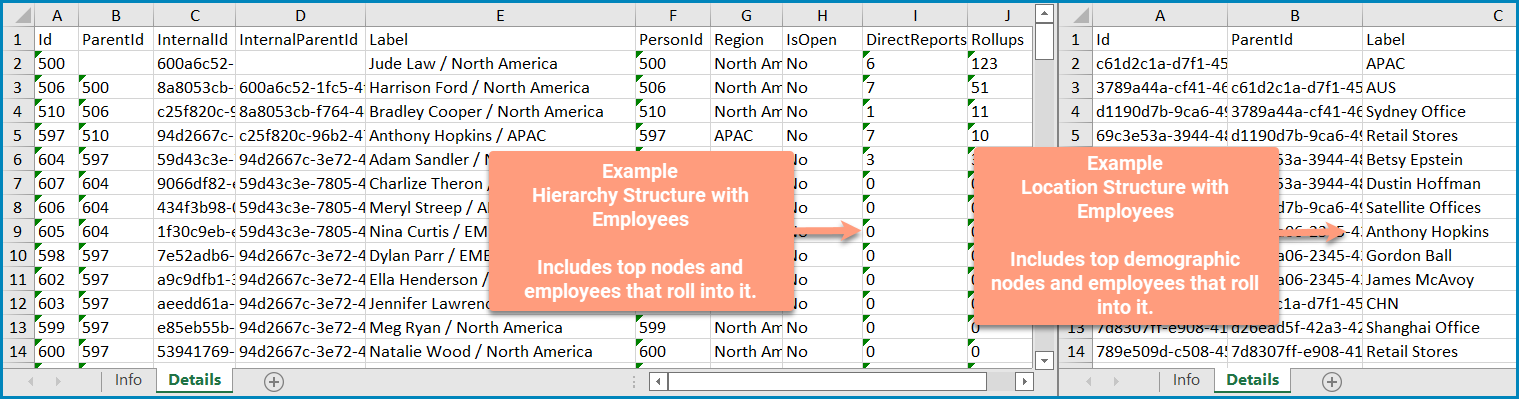
Yes, you could but we do not recommend it. Exports are great for auditing hieararchies and sharing data, but they don't include all of the information you would normally find in an employee file such as demographics so they don't work well as upload files.