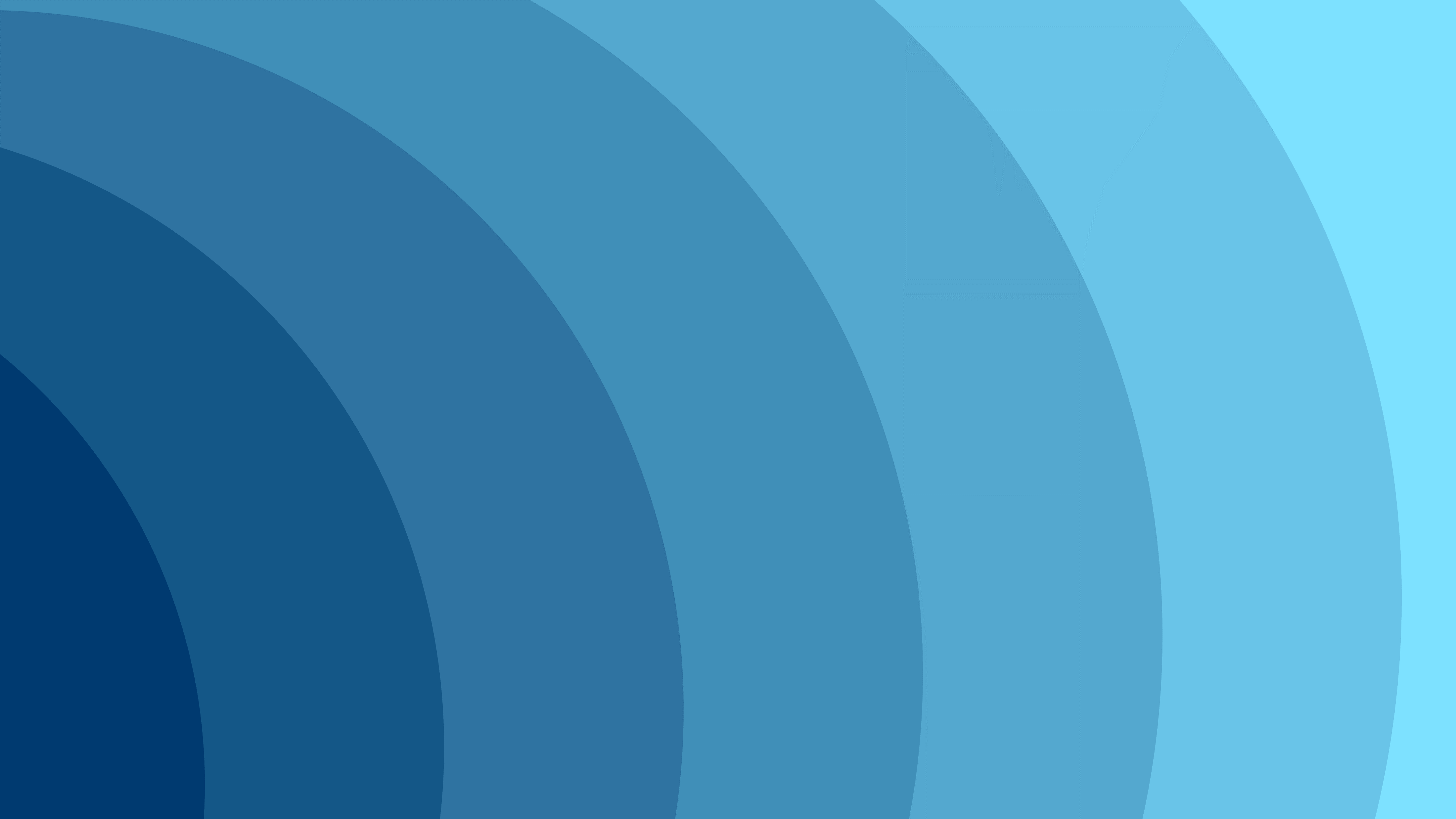
Sometimes you need a little help.
Learn how to use Kincentric's suite of products. Watch videos, read tutorials and discover how easy it is to get results.

Step by step videos walk you through how to use these integrated products to build smart surveys.

Watch instructional videos or dig into written details for analyzing your survey results.
Learn more
Learn how to complete 360⁰ activities. Whether you're a Participant, Rater or Admin, we've got you covered.
Learn moreeX Pulse is designed to help you create an manage surveys smartly. Using integrated features that allow you to control every aspect of the survey design, execution and reporting.
Use Kincentrics powerful suite of reporting features to understand your survey results. The Dashboard is your one-stop shop to view all the important metrics and the variety of charts, graphs, demographics, filters and benchmarks give you a variety of options for gathering the data you're looking for. Learn how to navigate through the robust features and export charts and data to Excel, PowerPoint and PDF.
VIEW HANDBOOK360⁰ feedback is the process of gathering feedback to understand individual’s strengths and development areas. This process often includes a self-assessment and evaluations from internal stakeholders (managers, direct reports, and peers) and in some cases, feedback from external sources such as customers and suppliers.
Read moreLearn how to nominate raters, complete your self-survey and download your 360⁰ report.
Learn moreLearn how to monitor events, export activities, generate and release reports to managers & participants.
Learn more